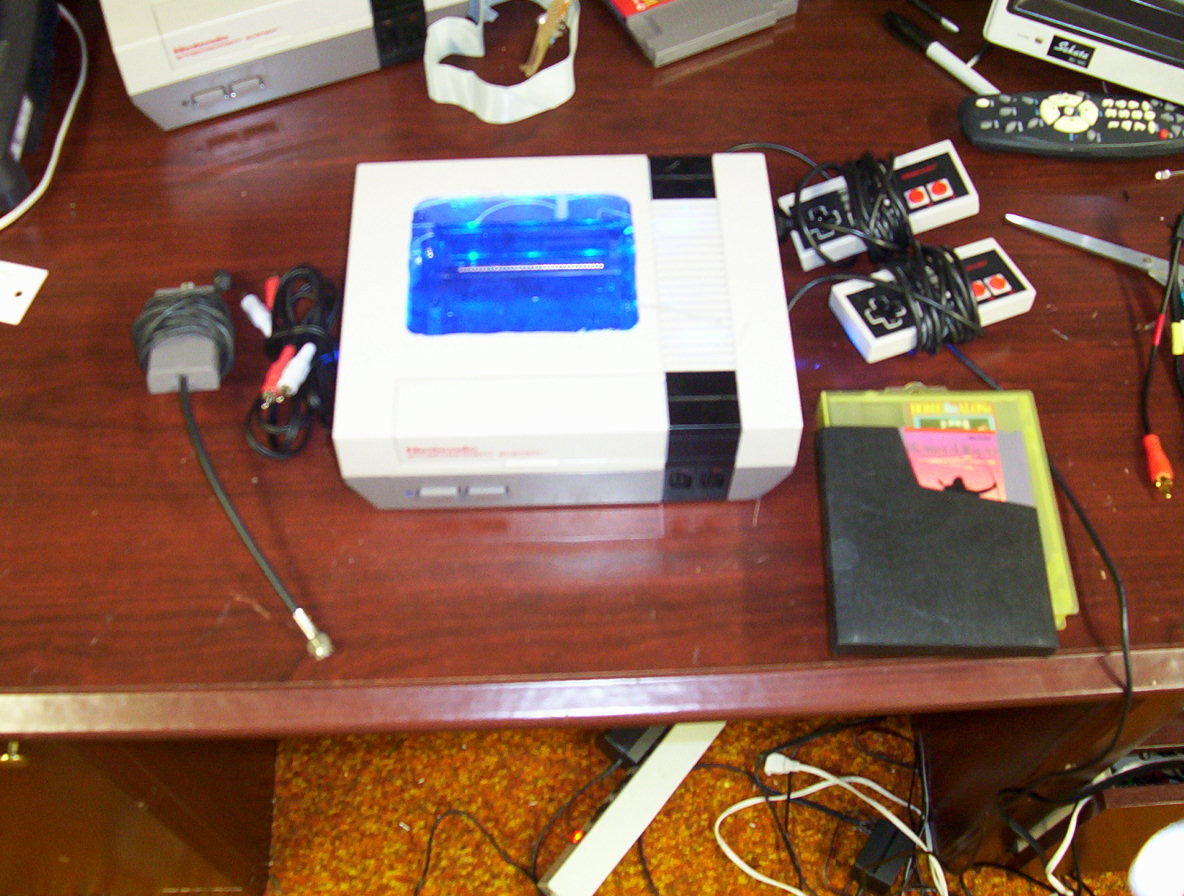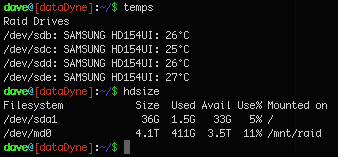What are ssh keys?
SSH keys are used for a user to authenticate over ssh without using the standard username/password combination.
Because of the nature of the cryptography used, they allow a user to login without entering a password.
An ssh key is a type of public-key cryptography, with a public and private key-pair. The private key is, like
its name says, meant to be kept private. When you make a private key, you should hold onto this private key
and keep it secure; it is what is used for you to prove you are who you say you are. You can think of it
like your password saved in a file. It is NOT actually your password stored in a file, but I compare the
two because the file should be safeguarded with the same care as your passwords.
The public key can be published, it does not need to be kept secure. The public key allows people to encrypt
data, but not decrypt it. In order to decrypt the data the private key is needed, that’s why it is important
to keep it secure. The private key is kept on your client computer, and the public key is kept on your remote
server, that will allow you to ssh from your client to your server using the ssh key.
Read More...